Activation of IGNrando’ subscription
ACTIVATION
Where can I find my IGNrando' information?
Click on ‘My Account’.
In the ‘My Information’ section, you will find the details regarding your Boutique – IGNrando’ account.
Be careful, if you choose the IDIGN, you will need to enter all the letters and numbers without spaces and in lowercase.
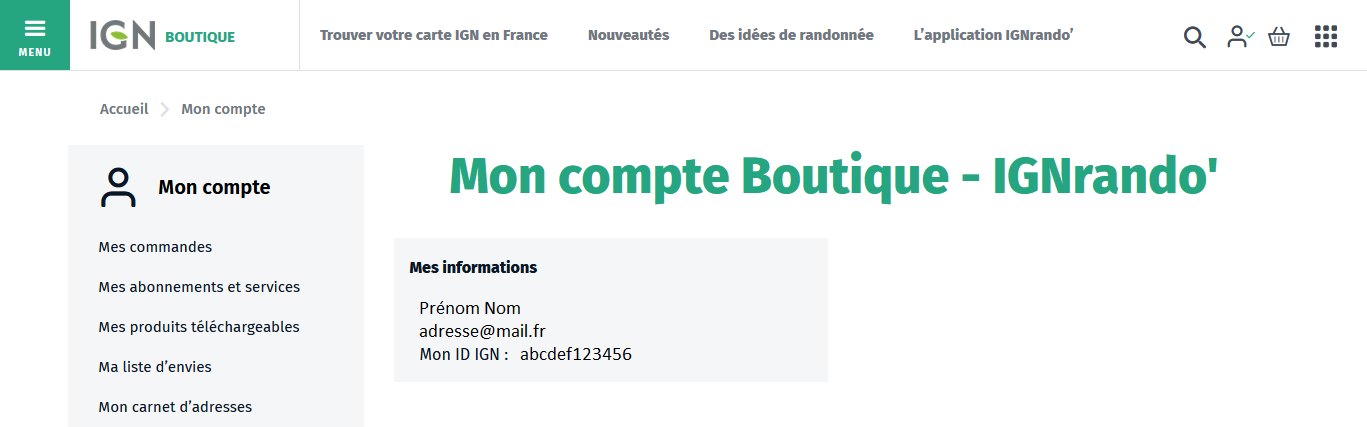

APPLICATION
Download the mobile app
If you are currently logged in on your mobile, click on the buttons below.
Or use your mobile camera to scan the QR Code below.

TERMS & CONDITIONS
Log in to the IGNrando.fr website to accept the Terms and Conditions (CGU)
If you have never logged into the IGNrando.fr website before, you will need to accept the Terms and Conditions to activate access to the IGNrando’ services:
Log in to your IGNrando’ Boutique account via the following link: My IGNrando’ Boutique account. Accept the Terms and Conditions immediately after entering your email and password.


LINK MOBILE APP
Link the mobile app to your IGNrando' Boutique account
Linking the IGNrando’ mobile app to your IGNrando’ Boutique account allows you to:
- Activate your subscription purchased from the IGN Boutique,
- Access all your routes, points of interest, and followed communities,
- Save route recordings made during outdoor activities or manually created from the app.
- Close and restart the mobile app.
ONLINE HELP
Support
You can find our online help and contact form by clicking on the links below.
